Insta360 X5: The Honest (And Unsponsored) Review You've Been Waiting For
May 16, 2025
I know you've probably watched every review of the Insta360 X5 on YouTube by now — most of which were sponsored by the exact same company they were reviewing. And let’s be real, many of them weren’t honestly evaluating whether this camera is actually better than what we had before.
Well, I’ve reviewed every single 360 camera Insta360 has ever released. And not once have I accepted sponsorship for one of my reviews - which I firmly believe is unethical.
In this post, I’ll share my honest, unbiased, and unsponsored opinion of the X5 to help you decide whether you should buy it or wait for the next-generation camera to come out.
Spoiler Alert: Is the X5 Worth It? ⚠️
To spoil this entire post upfront: I’ll say that the X5 is potentially the most flawless 360 camera I’ve ever reviewed and will be a very obvious upgrade for many of you.
But don’t believe me just yet. First, let’s evaluate the pros and cons so you can come to that conclusion on your own.
Design and Build: Insta360 X5 vs X4 🔧
Let’s start by taking a look at the design.
I’ve noticed they’ve gone with this geometric pattern on one side, which looks pretty cool. On the other side is the big touchscreen.


Ports & Buttons
- On one side: Power button, quick settings, and USB-C charging port behind a watertight door
- Other side: Battery compartment and SD card slot (which is easy to access)

Here’s the SD card I’m using with the X5 (from the official Insta360 store by following my affiliate link)

The battery of the X5 is slightly bigger than the X4, but not by much. It has microphones all the way around, so it’s going to be capturing audio no matter which direction you have the camera pointed.
And yes, there’s a sound windshield to improve sound quality.
Size Comparison: X5 vs X4 📏
- The X5 vs X4 is pretty similar in overall size, shape, and weight.
- The charging door has been moved, creating space for a bigger battery.
- The X5 vs X3 — X5 is definitely bigger and heavier, with a slightly thicker body. Still, it’s not a heavy camera, and I can’t see the weight being an issue in too many situations.

Huge Upgrade: Replaceable Lenses on the X5 🔄
This might be the biggest physical upgrade of the X5 — replaceable lenses.
Users have been asking for this for years, and it’s finally here.
You can get a lens replacement kit with the X5, so if your lens ever breaks, you can just replace it in minutes.
Using the tool from the kit:
- Attach it to the lens
- Twist
- The lens pops out in seconds
- Replace it and screw it back in
It took me literally 20 seconds.

These lenses are sold on Insta360’s website for around $30 — extremely cheap.
👉 Bonus tip: If you follow my affiliate link you’ll get a free lens replacement kit when buying the X5.
Battery Life & Charging Speed🔋
The X5 battery life is very good and lasts most of the day if you turn it off between shoots.
Insta360's claim:
- 20 minutes to charge to 80%
My real-world test:
- After 20 minutes, it charged 40%, not 80%
- Still: 40% in 20 minutes is pretty solid
Accessories Compatibility 🧩
The X5 comes with a bunch of new accessories, but due to design changes:
- Unfortunately, accessories from older models (that attaches to the body or hugs the shape of the camera) won’t work
- However, universal items like selfie sticks, tripods, carry cases, etc. will still work
X5 Specs Breakdown 📸
Video Resolutions:
- 8K @ 30fps
- 5.7K @ 30fps & 60fps
Exactly the same frame rates as the X4.
Major internal change:
- New dual 1/1.28" sensors
- A big upgrade from the X4’s 1/2" sensors
- Claimed to be 144% bigger
More realistically, maybe 44% bigger, but still a notable upgrade:
- Less noise
- Better sharpness
- Improved performance in low light
Specs vs Real World: Is the X5 Actually Better? 📊
Numbers are great, but what really matters is how the photos and videos look.
In my previous video, I compared the X5 with the X4, X3, and ONE RS 1-Inch. The X5 was noticeably better:
- Better dynamic range
- More vibrant colors
- Sharper images
- Less lens flare
- Significantly less noise
✅ The X5 isn’t just an incremental upgrade — it’s visibly better.
Shooting Modes: 5.7K HDR, 5.7K+, and 8K 🎬
All three modes — 5.7K HDR, 5.7K+, and 8K — look very good.
- Dynamic range, contrast, and lighting on the face are all impressive
- Not a massive visible difference between the modes — only noticeable when you zoom in

For example:
- 8K shows sharper water and bridge detail
- 5.7K+ sits somewhere in between
Still, I’ll do further testing to understand these modes better.
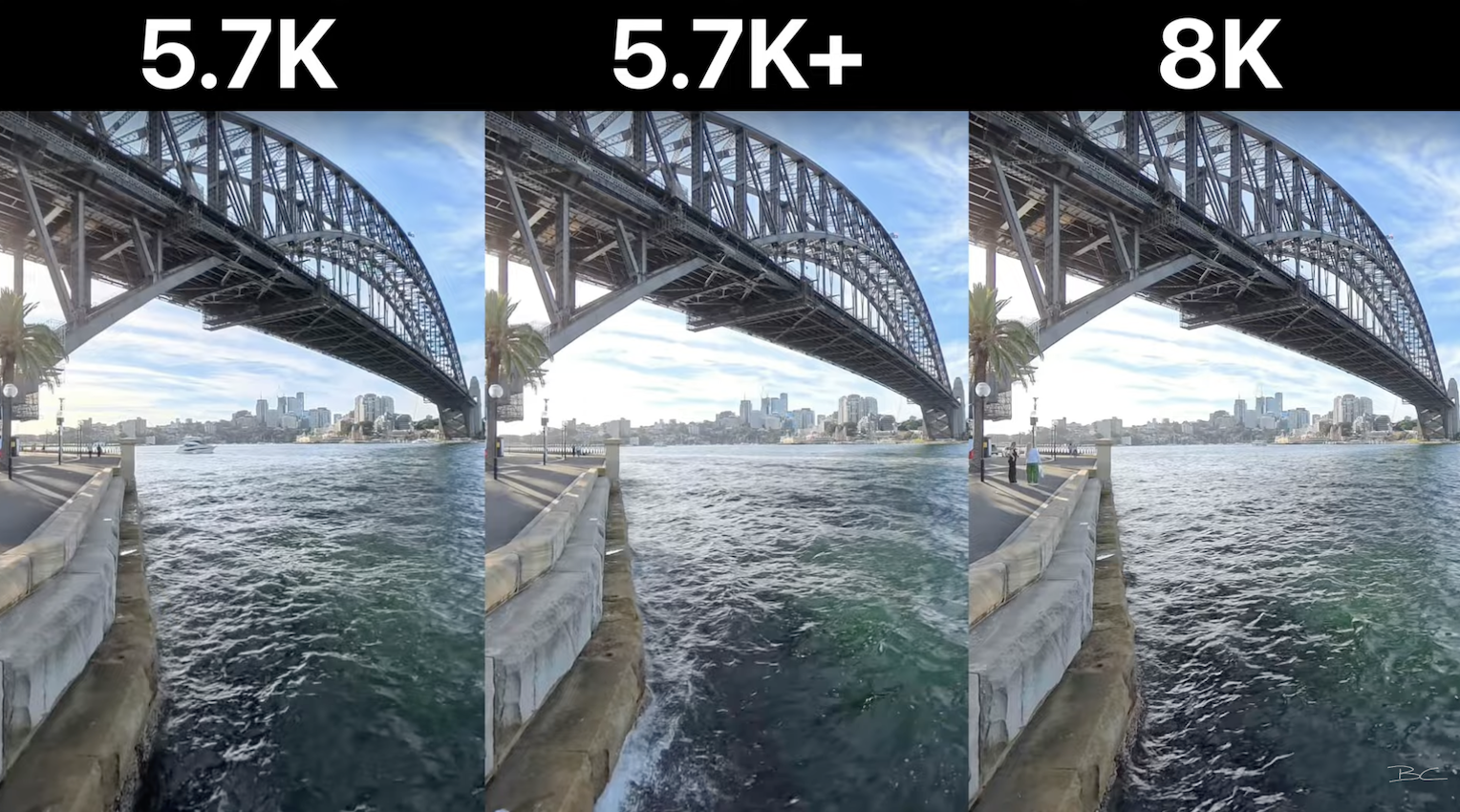
Visual Flaws: Strobing on Detailed Objects 🌀
I noticed a strange strobey/static/moiré effect on the Sydney Harbour Bridge at extremely high zoom.
- Possibly isolated
- Much less noticeable in wider shots
Just something to be aware of.
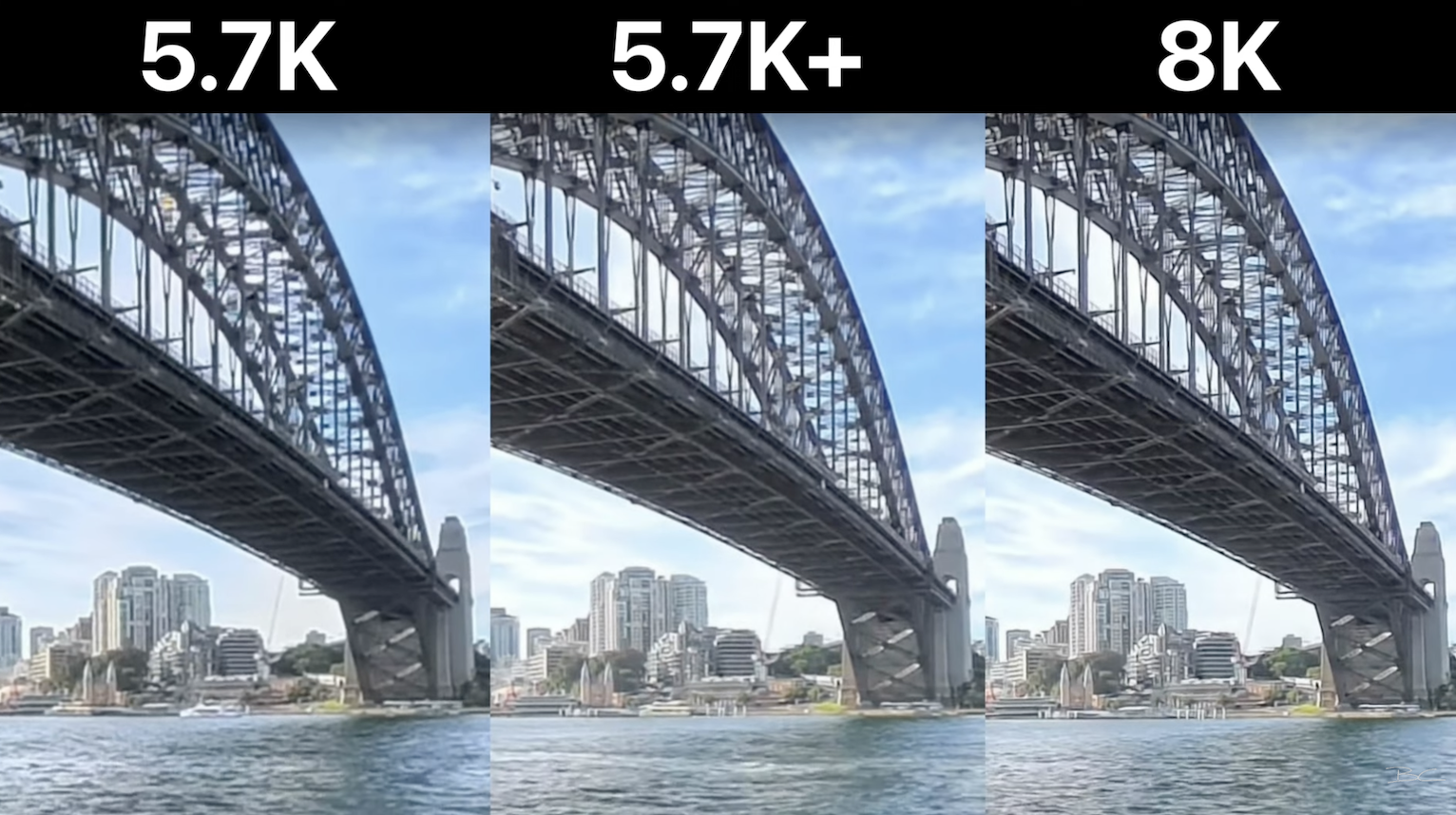
Active HDR Performance 🌄
In 5.7K mode, you can enable Active HDR (essentially HDR video).
- Helps retain detail in shadows and highlights
- Sometimes useful with direct sun
- But in some tests, there’s not a huge difference
More testing is needed to determine when it’s best to use Active HDR.

60FPS for Realistic Movement 🎞️
Personally, I shoot most of my YouTube videos at 60fps — it makes movement feel more lifelike.
The X5 supports 5.7K at 60fps with Active HDR — and these shots are truly incredible.
- Realistic motion
- Sharp, crisp video
- Great for immersive content
If you prefer 25 or 30fps cinematic looks, you might not care — but I find 60fps adds realism.

4K Slow Motion (120FPS) 🐢
The X5 can shoot slow motion at 120fps in 4K.
- Movement is very smooth
- While not the sharpest footage, it’s very usable for creative shots
Audio Test: Mic Quality 🎙️
I did a sound test using the in-built mic of the X5 and noted the following:
- It's improved since the previous models
- Performs well in gentle wind and outdoors
- In my tests, it was the best sound I’ve recorded when put head to head against the previous generations of Insta360 cameras.
You can hear the audio comparisons yourself in my previous video.
Low Light Performance on the Insta360 X5: How Good Is PureVideo Mode? 🌙
One of the most impressive shooting scenarios where the Insta360 X5 truly shines is low light. Insta360 has introduced a new mode called PureVideo, which allows users to switch from regular video mode to PureVideo mode. This feature automatically selects the best settings for low-light recording using AI enhancements. I’m not entirely sure of the technical magic behind it, but let’s take a look at how it performs.
PureVideo vs. Standard Video: A Clear Difference 💎
Below is a comparison: non-PureVideo on the left vs. PureVideo on the right. The shot on the right immediately appears brighter and better exposed. You probably wouldn’t even need to adjust any exposure sliders during post-production, whereas the standard shot would definitely require some correction.

Here it is again — and yes, the exposure on the PureVideo side is noticeably better.

That said, zooming into PureVideo footage does reveal some softness. Any level of zoom tends to make these shots look a little mushy and less detailed, so don’t expect a miracle in sharpness. However, for wide-angle night shots (which most users will shoot), PureVideo is extremely impressive. It minimizes blur and grain significantly — outperforming 99% of cameras I've used in similar low-light scenarios.
Night Footage: Bright, Clear, and Surprisingly Sharp 🔦
I was genuinely surprised when I set the camera to PureVideo mode without touching any other settings — the results were fantastic. Even under challenging low-light conditions, it captured clear, well-exposed footage.
To push things further, I shot from a moving swing. Surprisingly, there was very little motion blur — just a clear, well-lit shot with minimal noise. That said, if you look closely at the edges near light sources, you’ll see some imperfections. So while PureVideo is great, there’s still room for improvement, especially around lights at night.

Stitching and AI-Powered Video Editing 🧙♂️
Stitching with the X5 remains solid. In one test, I placed the seam line directly next to my face. While stitching artifacts are visible at close distances, Insta360’s new AI stitching mode seems to stitch differently from optical flow. It’s not perfect but may be preferable in certain situations. I’ll continue to experiment, but generally, keep your action away from the sides of the camera for the best results.

Built-In Color and Exposure: Minimal Post Needed 🎨
All of the footage shown so far has not been color graded, and yet the contrast, colors, and exposure look excellent. For content creators shooting frequently, this is a huge time-saver on editing. Unlike other 360 cameras where post-processing is a must, the X5’s footage often looks publish-ready straight out of the camera.
This might be the first 360 camera I've used where color grading feels optional. That’s a massive workflow shortcut.

Overheating Test: How Long Can the Insta360 X5 Record? 🔥
A common question is whether the Insta360 X5 overheats — especially during high-resolution 8K video recording. To test this, I left it outside in direct sunlight in Sydney and recorded continuously. The camera eventually overheated after 1 hour, 17 minutes, and 58 seconds — a surprisingly strong result for 8K recording.
Of course, real-world performance will vary based on your location and use case. Warmer climates and more intense activities may cause quicker overheating, so take this result with a grain of salt.

X5 vs Competitors for 360 Photography: Virtual Tour Potential 📷
I created an entire video comparing the X5’s 360 photo quality against its main competitors: the 1-Inch RS, Ricoh Theta Z1, and Insta360 X4. The X5 outperformed them all, including the Z1 with its 1-inch sensor, delivering better sharpness, dynamic range, and a dramatically faster workflow.
With the Theta Z1, shooting HDR requires bracketed exposures, external plugins, editing, merging — a time-consuming process. But with the X5’s built-in HDR mode, you’re essentially done in one click. The shots are auto-merged instantly in Insta360 Studio, cutting photo processing time down from 10–15 minutes to under a minute.
This makes the X5 an ideal camera for virtual tours in 2025 and beyond.

Single-Lens Video Performance: Another Strong Feature 🦾
The X5 also shoots in single-lens mode up to 4K 60fps, and honestly, these clips look fantastic. They offer great clarity, color, and dynamic range. Again, no color grading is necessary. While the horizon can wobble slightly — similar to what you might get from a GoPro — it’s a solid alternative mode for different types of content.
From what I understand, PureVideo mode will be added to single-lens shooting in a future firmware update, which could make this mode even more powerful.
Introducing InstaFrame: Reframing Without the Effort 🎯
The new InstaFrame mode allows you to pre-select your desired reframed angle before you shoot — no manual post-production needed. Here’s an example where I set it to selfie view, pointed toward the selfie stick. Even as I moved it around, it tracked fairly well, though it occasionally struggled to keep up.

The best part? Alongside this reframed video, the X5 also saves the full 360 file. So if InstaFrame doesn’t nail it, you can always go back and manually reframe the shot yourself.
This is a huge win for creators who want to minimize editing time.
Insta360 X5 Price and Value: Is It Worth $550? 🤑
At $550 USD, the Insta360 X5 is the most expensive “X” camera to date. So is it worth it?
Honestly, yes — and here’s why. This camera is extremely capable, fixes many past issues, and adds new features that improve both performance and usability. One of the biggest upgrades is the replaceable lenses. Older models had easily damaged lenses that were difficult or expensive to repair. The X5 fixes this completely.
The higher price also reflects the larger sensor size, which typically increases manufacturing cost. When you consider the potential cost of replacing an entire camera due to a damaged lens, the slight price bump from the X4 becomes much easier to justify.
Should You Upgrade to the X5? 🆙
-
If you’ve never owned a 360 camera before: The X5 is a no-brainer.
-
If you own the X3, 1-Inch RS, or older models: Yes, the X5 is a significant upgrade.
-
If you own the X4: Probably not. The improvements — while noticeable in low light and workflow — may not be worth it unless you need the replaceable lens feature or slightly better performance. Otherwise, consider waiting for the Insta360 X6, likely coming next year.
Convinced? Buy the X5 using my affiliate link and you’ll get a free lens replacement kit with your purchase.
Quick Disclaimer 🛑
Just a heads-up: there are a lot of sponsored reviews floating around for the X5, and honestly, it’s a bit concerning. When most creators are being paid for their opinion, you’re usually only hearing the pros, not the cons, so I warn you to be careful with reviews you watch. I’ve seen some pretty suspicious comments (on my videos and theirs), and even Insta360’s own site has what look like planted messages. I did reach out to Insta360 about it and they denied it, so I’m giving them the benefit of the doubt — but I’m also staying skeptical.
This doesn't take away from the X5. It is genuinely the best all-in-one 360 camera on the market. I just warn you to pick and choose your information sources carefully.
Considering the X5 for Reframed Video or Virtual Tours? 🎥
If you're thinking about buying the X5 for making awesome reframed video content or even shooting professional virtual tours for paid clients, I teach both topics in-depth inside my Virtual Tour Pro and 360 Video 101 courses for complete beginners.
These two courses have helped thousands and thousands of creators shoot professional-looking 360 content in days, not years. If you're curious to learn more, just follow the links above.




