Before You Buy — DJI Osmo 360 Full Review & Insta360 X5 Comparison
Aug 15, 2025
Before you buy the Osmo 360, there are some things you need to know. You’ve probably seen every review of this camera on YouTube by now. Unfortunately, many are sponsored and biased towards the Osmo, or missing crucial parts of the story.
As someone who’s been making unbiased 360 camera reviews for nearly 10 years, never accepting sponsorship for those reviews, I’ll tell you exactly what the Osmo 360 does well, its weaknesses, and how it stacks up against its closest competitor, the Insta360 X5.
I’m not going to bore you with the entire spec sheet — you can find that on DJI’s website. Instead, I’ll focus on what matters most: user experience, image quality, and editing workflows. As you read, ask yourself: which points matter most to you? Some things are dealbreakers for some, but not for others.
Design and Build
DJI are experienced at designing consumer cameras, and overall, the Osmo 360’s design is pretty good, with some flaws. It has a fisheye lens on each side, like most point-and-shoot 360 cameras, a horizontal display screen, and two buttons for recording.

On one side, there’s the on/off button and a latch for a USB-C charging port. I don’t like these little doors — the latch has to be pushed right and then the door pulled down, which is unintuitive. It may be secure, but it’s annoying.

The other side has a larger door with the battery and SD card slot inside. On the bottom, there’s a 1/4-inch tripod thread and quick mount grooves. Microphones are hidden in various spots, along with a speaker.
Comparing it side-by-side to the Insta360 X5, the first thing you notice is the X5’s much bigger screen — and it’s oriented vertically, which is far better for everyday use like changing settings. The Osmo’s small horizontal screen makes precise swiping difficult, especially in bright sunlight. I found myself struggling to access and exit menus many times.

That’s a big flaw for the Osmo 360.
One redeeming feature the Osmo has that the X5 doesn’t is 105GB of internal storage, so if you forget your SD card, you can still record. The X5 has no internal storage.
Battery and SD Card Access
I like that the Osmo’s SD card slot is next to the battery and doesn’t require removing the battery to swap cards. The X5 requires you to remove the battery to access the SD card, which is a minor inconvenience — especially if you use a large-capacity card like 512GB and rarely swap it out.

In terms of battery capacity, the Osmo’s battery is 1950 mAh, while the X5’s is 2400 mAh, or 2800 mAh with the separately purchased ultra battery. So, if you want longer battery life per charge, the X5 has the edge.
Replaceable Lenses
One major feature many reviewers overlook is the X5’s user-replaceable lenses. If you break a lens, you can swap it out yourself in under 30 seconds with the lens replacement kit. This feature changed the game for 360 cameras when the X5 came out and has driven their popularity as a result.

The Osmo 360 doesn’t have replaceable lenses so if you damage it, you’ll need to send it back to DJI. You can replace broken lenses of Osmo 360 for a $25 flat rate if you send it back to them, which includes 2 repairs per year.
Overall, the X5 has the better design — bigger screen, replaceable lenses, bigger battery, and better shape. The Osmo 360’s design is solid for a first attempt, but you’re missing out on some key advantages that the X5 has.
Image Quality
DJI claims the Osmo 360 has a 1-inch square HDR sensor — or more precisely a 1/1.1-inch CMOS sensor, slightly smaller than 1 inch. I’m no sensor expert, but friends who are say this claim is legit.
To really judge image quality, I filmed around Sydney Harbour with the Osmo 360, and the results are impressive. It shoots 10-bit video, capturing more colors than standard 8-bit cameras, resulting in more realistic hues. It shoots up to 8K50 — an impressive spec for such a small camera.


The Osmo lets you shoot in DLOG-M (flat color profile) up to 8K, great for colour grading in post. After some grading in DJI Studio, the shots look fantastic. If you prefer quick turnaround, the standard colour profile also delivers great footage straight out of the camera.
Comparing the Osmo 360 to the Insta360 X5
I put the two cameras side-by-side at Maroubra Beach on a high tide day. Both look good — solid dynamic range, clarity, and contrast.

Zoomed in at 300%, the X5 has slightly better contrast and highlights control, but not necessarily sharper. While filming the bridge, the X5 again showed better contrast and more detail, especially in the water, despite the Osmo’s larger sensor.


Dynamic range was strong on both. The Osmo had slightly better highlight recovery around the sun, but the X5 offers an HDR video mode at 5.7K that brings highlights under control.

Shooting both at 8K with colour grading, the Osmo’s DLOG-M looked a bit better, though I expected a bigger difference. The X5’s adaptive tone feature adjusts exposure in post but isn’t perfect in changing light.

Stitching and Close-Up Shots
Both cameras show a noticeable stitching seam between lenses, with some blurriness. The X5 lets you adjust stitching settings in software, sometimes improving results, but the Osmo doesn’t offer that option yet.
Close-up stitching is tricky. Pointing the seam line directly at my face showed both struggle, but the X5 handled it better. The Osmo’s images were slightly more distorted and had some double imaging.

The takeaway? Avoid pointing the seam line at important details — all 360 cameras struggle with this.
Slow Motion, Night Mode, and Sound
Both shoot slow motion: X5 at 4K120, Osmo at 4K100. I noticed less jitter with the X5.
Night modes on both perform well, lighting faces and backgrounds nicely in dark scenes. The X5’s image is slightly brighter but a bit softer, while the Osmo has better contrast. Both are totally usable at night.

Single lens mode is available on both. The Osmo goes up to 5K60 here, beating the X5’s 4K60.
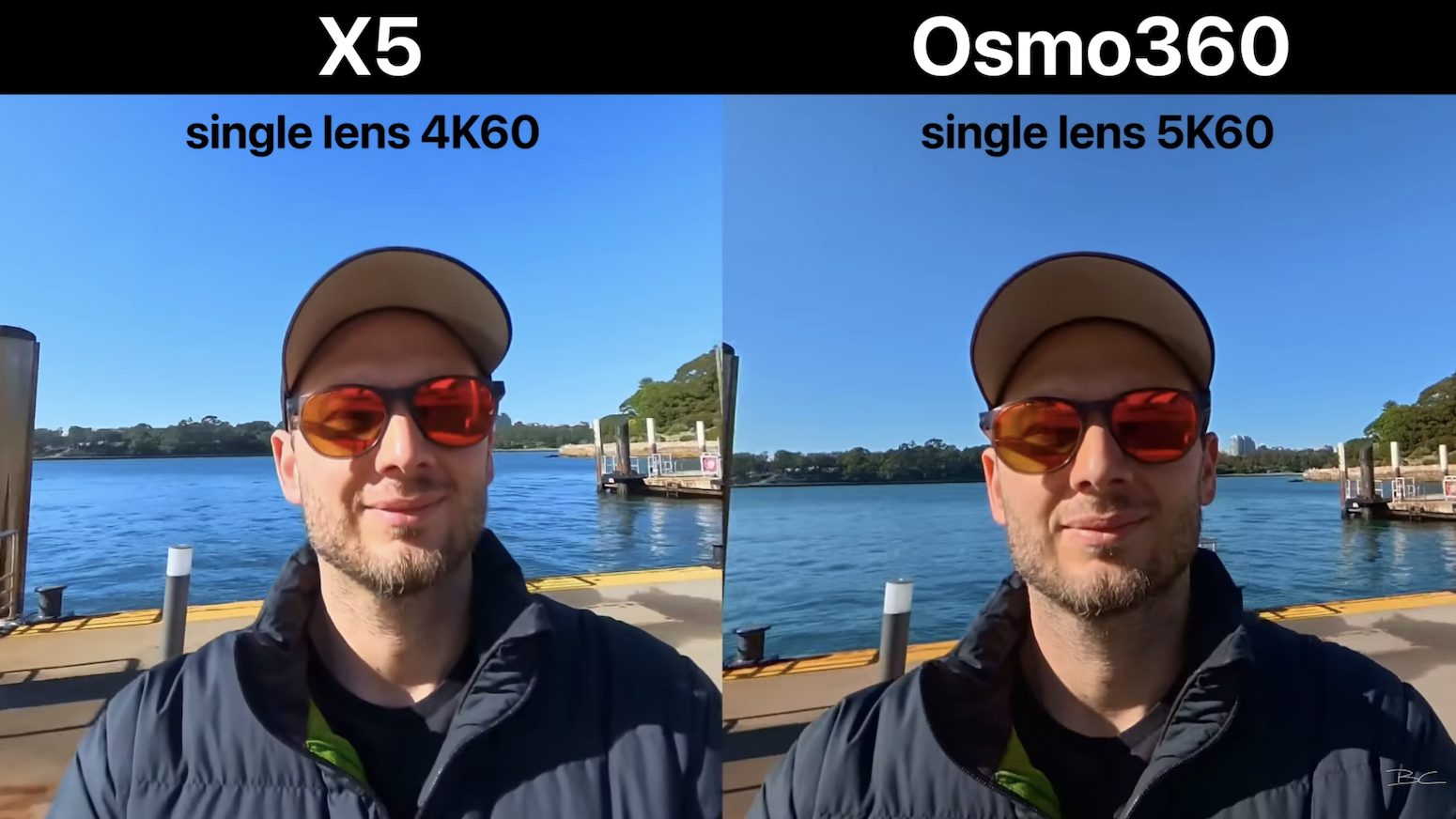
For in-built audio, the Osmo 360 clearly has better sound quality from its microphones.
The Lens Fogging Issue
I posted about a lens fogging problem on Facebook that got a lot of attention. The Osmo 360 is waterproof to 10m, so I tested it by dipping it in Sydney Harbour. Immediately, both lenses fogged up, ruining footage.
This fogging also appeared after repeated short water dips and showed up as blurry patches on the lens. It’s a serious problem, affecting underwater and some other shots.

Temperature and humidity seem to play a role. One theory is moisture trapped inside during manufacturing condenses with temperature changes.
More and more reports of the lens fogging are emerging each day, which confirms that my tests are not a one-off. DJI should address this quickly, maybe by changing lens materials. If not, this could become the Osmo 360's fatal flaw.
I haven’t seen fogging with the X5, nor heard major reports of it.
Overheating and Recording Limits
Reviews vary, but most say overheating occurs between 10 minutes and over an hour. My test lasted 47 minutes 41 seconds in Sydney winter sun before overheating stopped recording.
When it overheated, fog appeared on the lens again — though less severe than before.

The Osmo also splits long recordings into ~15-minute files, which might annoy some, but most won’t mind.
360 Photos and Virtual Tours
I found that both cameras shoot similar quality photos. The Osmo shoots 120MP, the X5 shoots 72MP. The Osmo’s photos look sharper in some areas, the X5 in others. Overall, it’s a tie outdoors.

Indoors, the Osmo doesn’t shoot RAW, unlike the X5, which also offers multiple HDR and bracketing modes.
However, dropping the Osmo to 30MP unlocks an HDR mode, making it viable for virtual tours.

The X5 still has better dynamic range and sharpness indoors, but the Osmo is definitely usable on a budget.
Editing Workflow: Software and Apps
DJI Studio, the Osmo’s desktop app, is impressive for a first version — easy to use with footage viewer, reframing, and colour grading controls.

A few things are sorely missed, however, like the guides in Insta360 Studio that help you compose your shot symmetrically. I couldn’t find an equivalent to this in DJI Studio, so you’re left guessing where the centre of frame is.
Colour grading is available with LUTs for DLOG-M footage. However, motion blur effects (essential for cinematic hyperlapses) are missing.
DJI Studio is passable but not as mature as Insta360 Studio, which has more editing options. I’ve heard reports from PC users that the current PC desktop software is full of bugs and not working properly, although no doubt they’re working on a solution.
The DJI Mimo mobile app has a good interface and keyframe control similar to Insta360’s app, even better designed menus.

But it lacks the 360-specific effects and Shot Lab features of the Insta360 app, limiting creative options. Overall, DJI’s apps are a solid start but don’t yet match Insta360’s years of refinement.
Pricing and Availability
The Osmo 360 costs $479 USD—except in the US, where it’s $549 and with no confirmed release date. For US buyers, the wait continues. Elsewhere, $479 USD equivalent is a fantastic price for a camera of this capability.
If your budget maxes out around $500, the Osmo 360 is worth considering. If you can spend about $70 more for the more reliable X5, that’s a smart move.
The Osmo has risks, but if you accept them, it’s a great camera. Just keep its downsides in mind.
What About the GoPro Max 2?
GoPro Max 2 is rumoured to launch by year-end so if you’re unsure between Osmo 360, X5, or GoPro, waiting for the GoPro release is wise.
It shouldn’t be too much longer, and then you can decide which is the best of the three.
Final Thoughts
With all of this said—watch this space. DJI will likely tweak and improve the camera with firmware updates, so no doubt this camera will get better over time.
If you’re ready to grab a 360 camera now, I’ve linked both options below — plus consider checking out my full Insta360 X5 review if you want a deeper dive before deciding:



