Insta360 X5 for Virtual Tours — Is It Worth the Upgrade?
May 02, 2025
I know I'm late to the party here… but I've had so many requests asking for my feedback on the new Insta360 X5 that I couldn't say no!
And surprisingly, the most questions I’ve received were about how the Insta360 X5 performs for virtual tours.
So, I decided to make this post with the aim of answering one question:
Is the Insta360 X5 an Upgrade for Virtual Tours? ✨
Short Answer: Yes—But not for everyone.
The Insta360 X5 is the best consumer 360 camera I’ve tested for virtual tours.
It’s a solid upgrade in image quality, workflow, and ease of use—especially if you’re upgrading from older cameras.
But if you already own the Insta360 X4, the difference is less dramatic.
Insta360 X5 Photo Specs for Virtual Tours ⚙️
The spec sheet shows the X5 shoots 72-megapixel 360 photos, identical to the X4—so no spec upgrade there. However, Insta360 has upgraded the sensors. The X5 now has two dual 1/1.28-inch sensors, which is an upgrade from the X4.
Whenever a sensor gets upgraded, it usually means better image and video quality.
Simplified Photo Modes 📸
When you turn the camera on and go to Photo Modes, one thing I noticed they’ve simplified is that there's only one single photo mode, which makes things a lot easier.
Tapping the menu brings up all your 360 photo settings:
-
Resolution: Choose between 18MP or 72MP (obviously choose 72MP)
-
Timer: Gives you time to hide
-
Format: Choose between PureShot + RAW, or just PureShot
-
Photo Mode: HDR Off, HDR On, or Auto Exposure Bracketing (AEB)
From testing all three, the one I highly recommend for virtual tours is HDR Photo On.
What Is HDR and Why Does It Matter? 💡
An HDR photo is shot at multiple exposures, then combined to help with high-contrast scenes—bringing highlights and shadows under control.
For example, here's a sample shot I took in my office. There’s bright daylight coming through the windows and a lot of interior elements in darker areas.

Despite the contrasty lighting, the dynamic range is excellent in HDR mode. The shot is 100% unedited, yet I’d be happy to publish it in a paid virtual tour. The exposure looks great, with decent clarity and contrast throughout the room.
Insta360 X5 vs Other 360 Cameras for Virtual Tours 🏡
The biggest question I've received is: How does the X5 compare to the X4, the RS1-Inch (which I know a lot of you own), and the Theta Z1 (king of virtual tours for the past 5–6 years)?
So of course, I did a side-by-side test.
All four cameras used their respective HDR modes, and none of the photos were edited.
Initial Observations
- X5 and Z1 have the best dynamic range
- X5 shows the most detail in the clouds
- X5 also has the best contrast and color in the skyline
Zoom Tests and Sharpness
Zooming in:
- Theta Z1 suffers from chromatic aberration and noise
- RS1-Inch is less detailed than expected
- X4 does a good job, but X5 outperforms it
In another area of the room, looking at a printed image:
- X5 has the clearest lines and text
- Z1 still shows chromatic aberration
- Colors look best on the X5, e.g.,the image with the plant

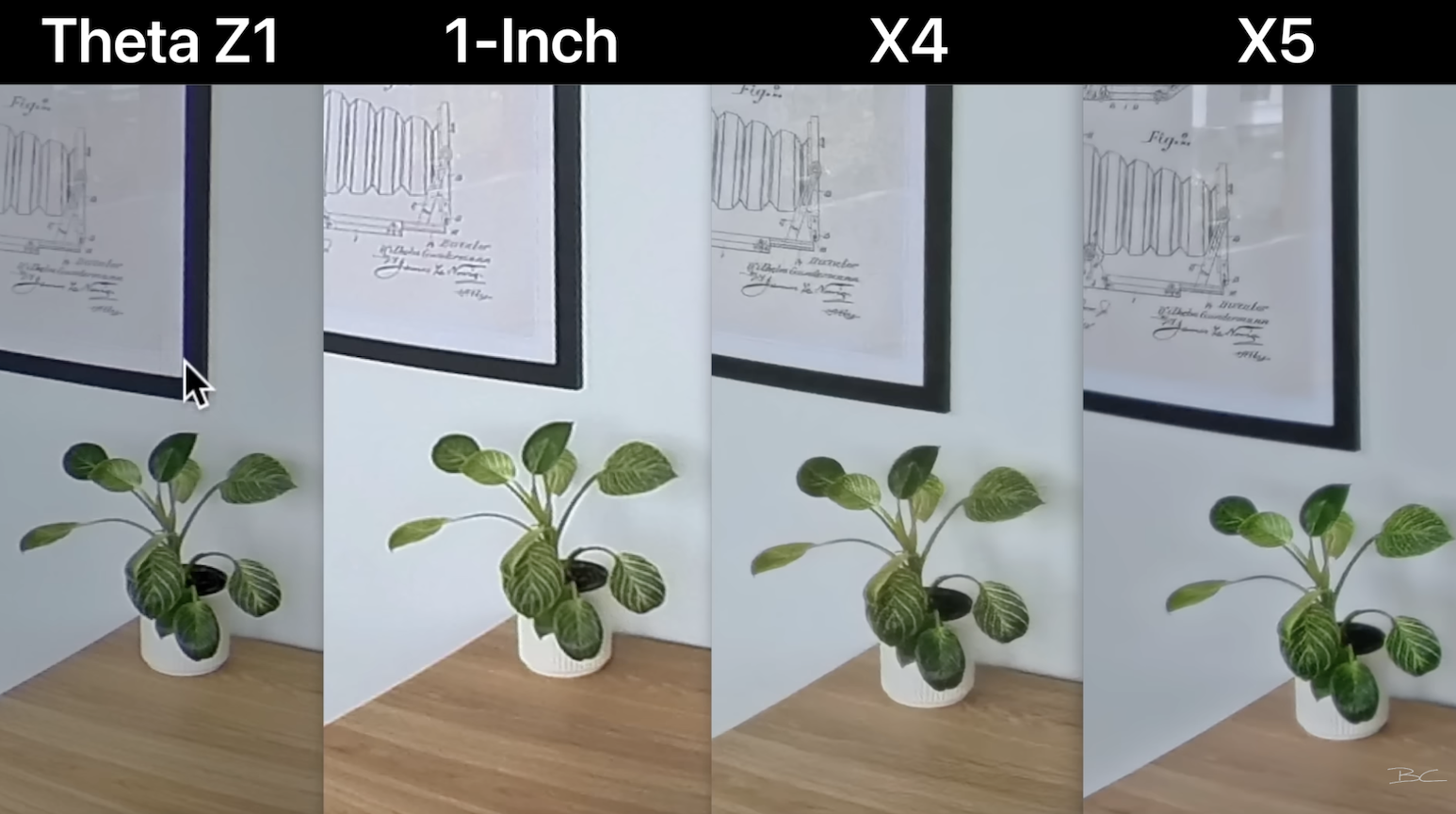
Two Priorities in Virtual Tours ⏱️
The two most important things for virtual tour photos are:
1. Dynamic Range
2. Sharpness
Looking at a different angle—near the window and the side of the lens:
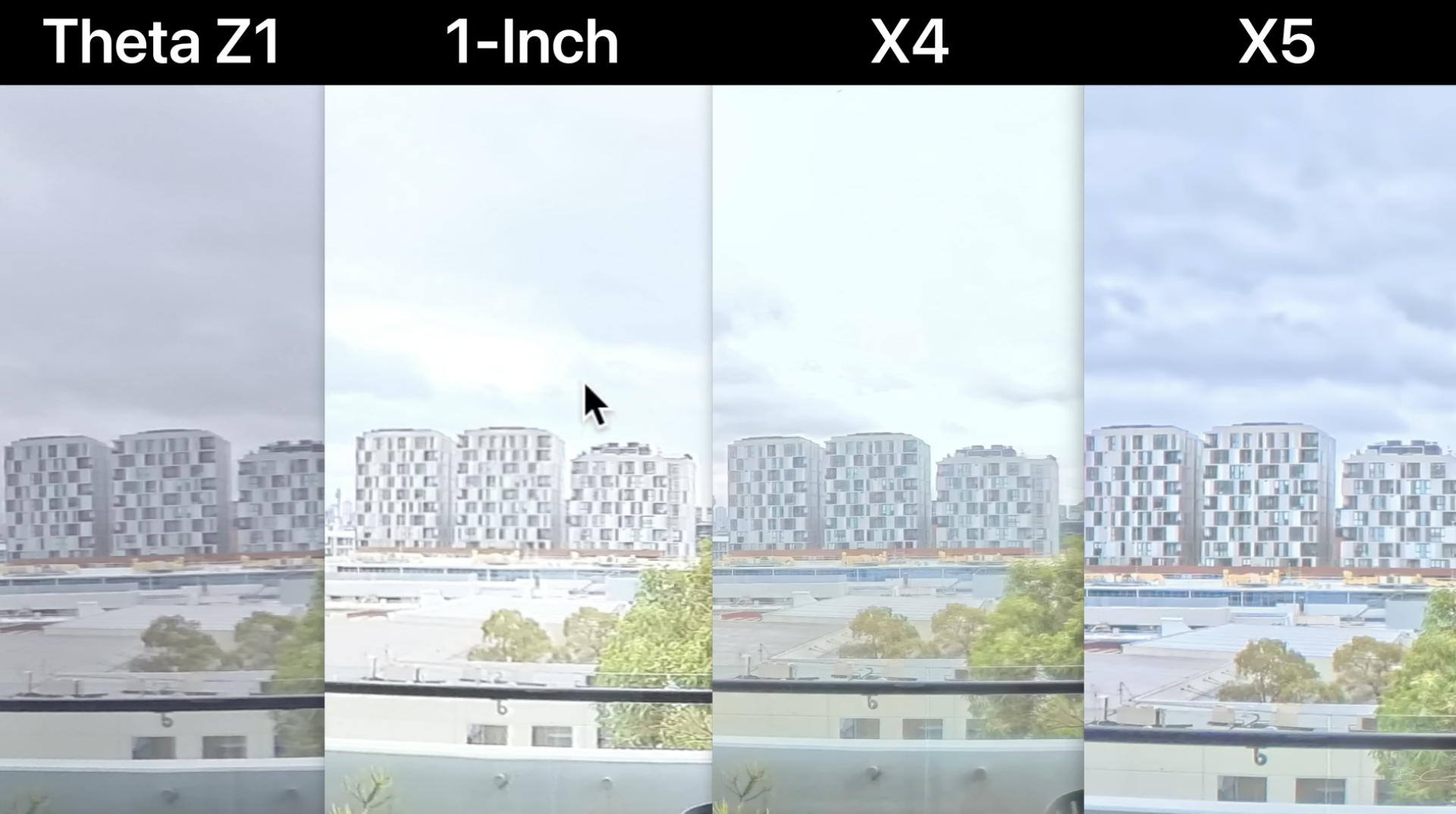
-
X5 looks the best
-
Z1 is blurry on edges (as expected)
-
RS1-Inch is also blurry
-
X4 and X5 both have better sharpness and contrast
-
X5 wins again on dynamic range
It's not 1000% better, but it's about 25% better in many ways, especially with its built-in HDR.
More Sample Shots 🏢
A shot with a naked light bulb was handled beautifully. The X5 brought down the highlights without any post-processing—just imported into Insta360 Studio.
Zooming in super far shows some blurriness, but that’s typical of 360 photos. Virtual tours are viewed wide, and this looks great at normal viewing distances.

Another shot in a busy apartment area showed:
-
Impressive dynamic range
-
Vivid colors—likely wouldn’t need any color correction

The Tunnel Test: Extreme Conditions 🚇
I shot a dark tunnel with bright sunlight on both sides. Here’s what I saw:
-
It handled the scene really well
-
Not perfect, but very impressive
-
Overblown highlights were minimal
-
Outside buildings were still visible—many cameras would’ve failed here
Insta360 X5 18MP vs 72MP Photo Quality 🖼️
Always shoot in 72MP mode for virtual tours.
The difference in detail is huge—fine textures, furniture details, and text all look significantly sharper compared to 18MP mode.
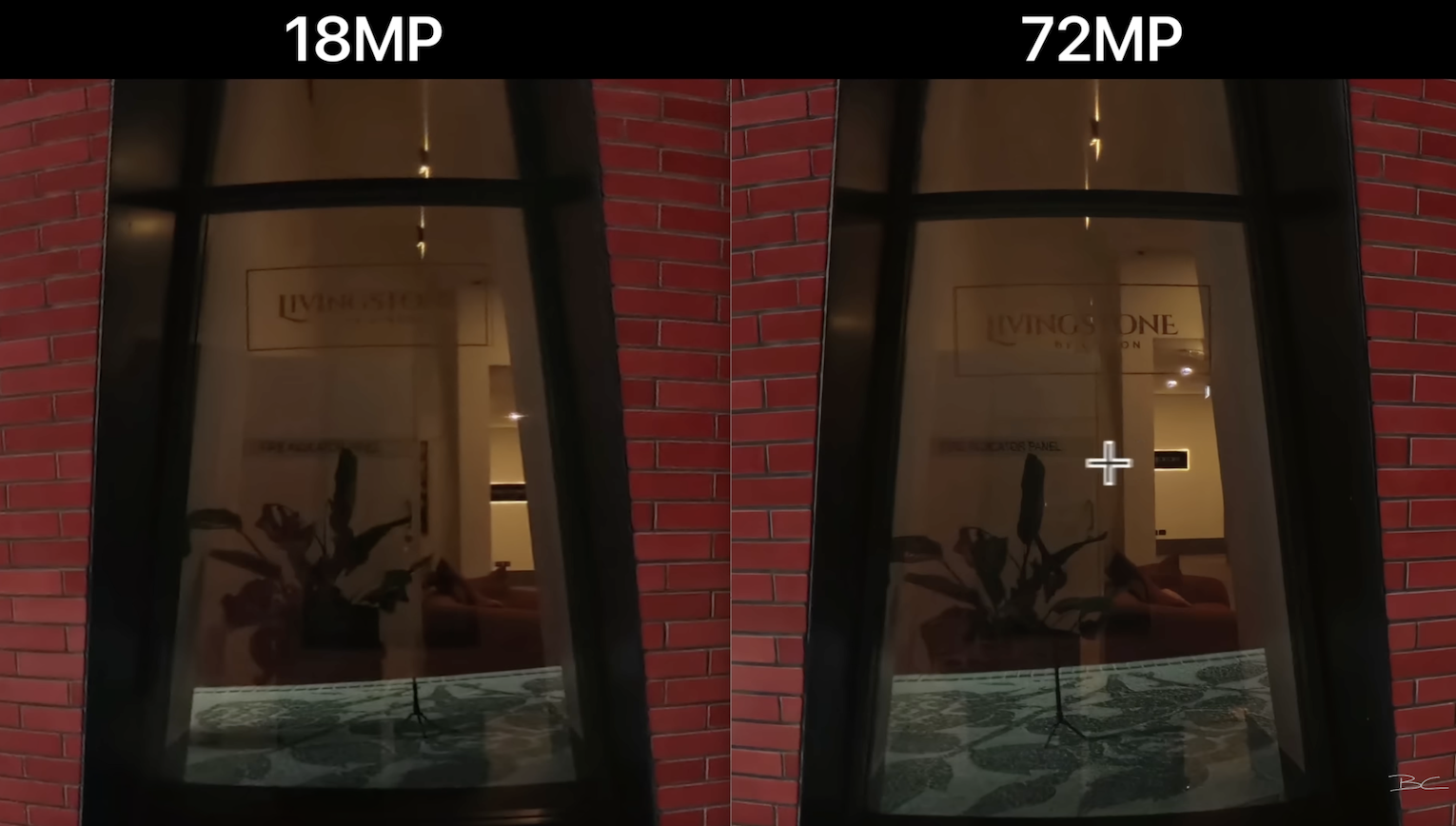
Do You Need to Shoot RAW on the Insta360 X5? 📂
For most virtual tour photographers, HDR JPEG is enough. The in-camera HDR produces excellent results, saving you time and effort in post-production.
RAW is only necessary for rare, extremely difficult lighting situations that need extra editing flexibility.
Should You Upgrade to the Insta360 X5 for Virtual Tours? ⬆️
My answer: yes — unless you already own the X4.
If you’re using any other camera, I’d absolutely recommend upgrading. While image quality is only about 25% better in certain situations, there are two major reasons to go for it:
1. Workflow Time ✅
Turning on the X5 and getting it ready to shoot is nearly instant. Just press the button and you’re shooting within seconds — the countdown starts right away.
Combine that with extremely fast post-processing (especially if you’re merging HDR photos in Insta360 Studio), and you're getting pro-quality results very quickly. It’s incredibly efficient for a fast-paced workflow.
2. Best 360 Video Camera ✅
On top of being great for virtual tours, the X5 is also the best consumer 360 video camera available right now.
If you shoot video for social, reframed clips, or anything else, the X5 will absolutely deliver. Video is its main strength — and unlike older cameras like the Z1, which many people still use, the X5 does both photo and video extremely well.
Plus, it’s literally half the price of the Z1, even now in 2025.
Waiting for the 1-Inch RS 2? Don’t. I asked Insta360 directly — they’re not working on it. Their focus is 100% on the X series, and they're doing their best to make them strong for both photo and video.
For virtual tour creators, real estate photographers, and 360 photo enthusiasts, the Insta360 X5 is currently the best all-in-one 360 camera for both photo and video. So if you’re serious about virtual tours and want a camera that delivers stunning photos and cinematic video, the Insta360 X5 is worth the investment.
Want to Learn Virtual Tours? 🎓
If this post sold you on the X5, feel free to use my affiliate link to grab a free lens replacement kit.
And if you’re planning to use an Insta360 camera like the X5 to make paid virtual tours, my Virtual Tour Pro course will guide you step by step — from choosing gear to shooting, editing, and delivering pro-level results.





