
Go From Complete Beginner To Confident Video Editor 🔥
Even if you're BRAND NEW to video editing... you can edit your videos with confidence inside CapCut in no time!
Start Your Editing Journey⭐️⭐️⭐️⭐️⭐️
Ben is an superior instructor! In this course he takes us from the editing basics all the way to color correction. He makes it all very easy to understand and to replicate.
- Valli K.
⭐️⭐️⭐️⭐️⭐️
Ben has a quick to the point approach with his videos— I immediately bought the CapCut course and learned a s*** load, and my editing excelled out of sight! Thank you brother!
- John B.
⭐️⭐️⭐️⭐️⭐️
This is a great crash course in CapCut and is well done. I've not used CapCut before but feel very confident that I can edit high-quality videos from this training.
- David J.
It's time to put an end to:

Costly software fees
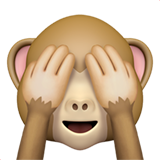
Basic looking videos

Time-Draining Editing
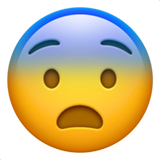
Complicated Workflows
CapCut is a game-changing tool that allows complete beginners to edit professional-level videos quickly & easily, and can be learned in just hours!
What's Inside
The Course?
The CapCut Beginner To Pro Editing Masterclass is made up of easy-to-follow 10-minute lessons, to cover every stage of your editing journey!

Get access to:
My Simple 3-Step Framework
For editing professional videos in CapCut

Beginner
Master The Basics Quickly 🎓
Lessons include:
✅ Essential CapCut Settings & Starting Your First Project
✅ How The CapCut Interface Works
✅ How To Use The Template Library
✅ Timeline Navigation & Basic Editing Techniques

Intermediate
Learn To Edit Like A Pro 🚀
Lessons include:
✅ Keyboard Shortcuts For 10X Faster Editing
✅ How To Resize Clips & Keyframe Camera Movement
✅ How To Edit Clips Perfectly To Music
✅ How To Record, Edit & Balance Dialogue
✅ How To Add Stylish Transitions
✅ How To Add Animated Text
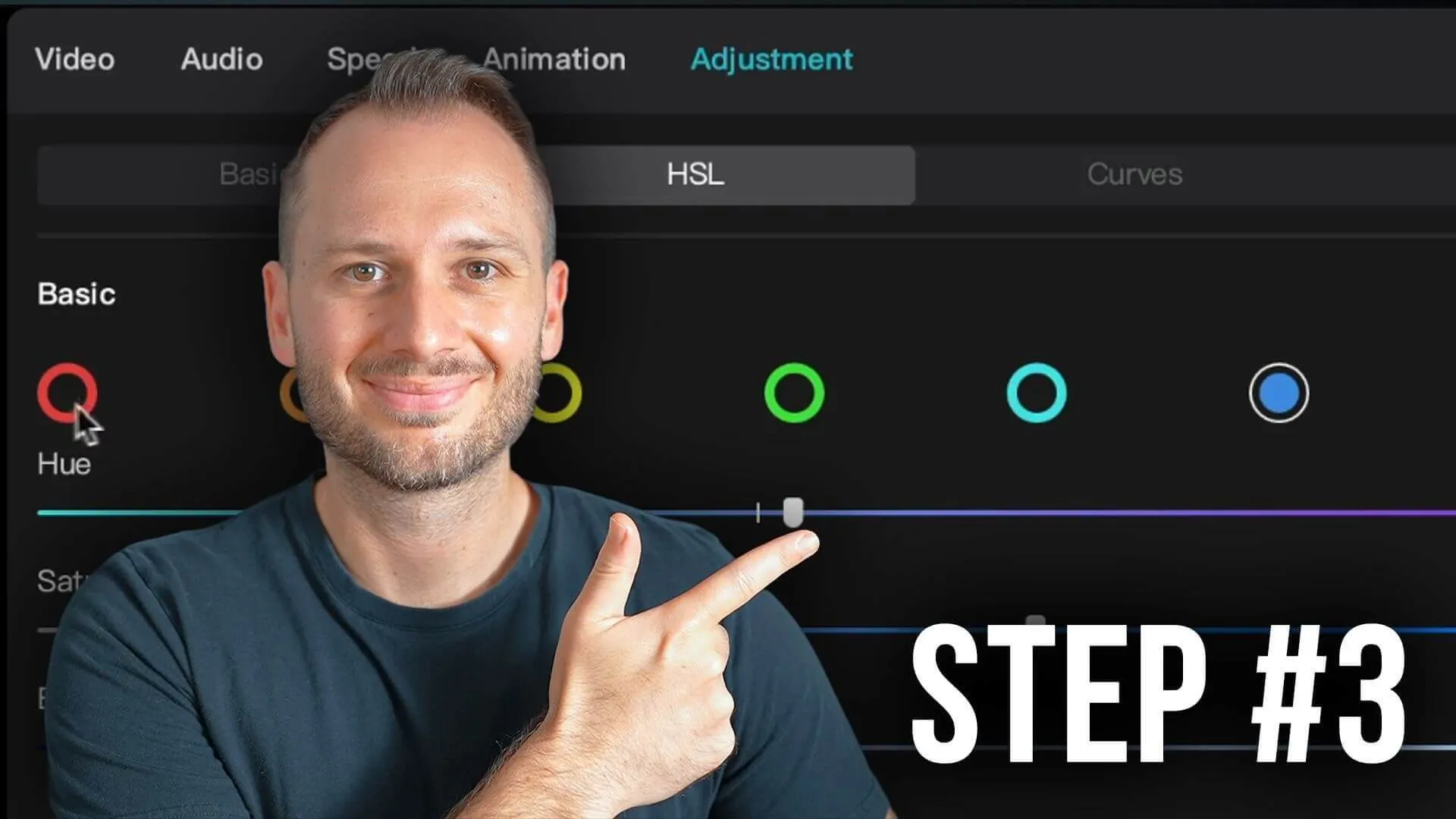
Advanced
Produce Cinematic Content 🎬
Lessons include:
✅ Advanced Text: Motion Tracking, Templates & AI Features
✅ Effects 101: Background Replacement, Masking, Speed Ramping & More
✅ Advanced Effects: Image, Sticker & VFX Overlays
✅ CapCut Pro Effects & Features
✅ How To Colour Grade Like A Pro
✅ How To Add Stylish Captions
✅ Final Edits & Export Settings
Total Value: $300
Ready to level up your video editing? 😎
Join the CapCut Beginner To Pro Editing Masterclass and become a confident video editor in just ONE day!
⭐️⭐️⭐️⭐️⭐️ "Perfect for novices like me, with easy-to-watch chunks of information to learn CapCut at your own pace." - Liz C.
⭐️⭐️⭐️⭐️⭐️ "This course was VERY thorough. I feel way more prepared to edit now." - Benjamin B.
⭐️⭐️⭐️⭐️⭐️ "This fantastic course unlocked the potential of CapCut for me, and I can’t wait to see where it takes me and my audience!” - Tracy C.
CapCut Beginner To Pro Editing Masterclass
Add To CartGuaranteed safe & secure checkout 🔒
30-Day Money Back Guarantee

Although I am extremely confident you will find 360 Video 101 to be worth every cent, your satisfaction is extremely important to me, which is why I'm offering a 30 Day Money Back Guarantee. If you don’t feel you received the value you paid for, simply contact me within 30 days for a refund. No hard feelings!

Meet Your Mentor:
Ben Claremont
Professional Video Editor & YouTuber
250K subscribers. 30M+ views.
Hey, I'm Ben! I've been editing videos for over 20 years in nearly every program out there... and it's helped me grow my YouTube channel to over 200K subscribers & go full-time as a content creator 🤩
Once upon a time, I was just like you—a new video creator who felt overwhelmed at trying to learn complicated editing programs.
After years of using advanced editors like Premiere Pro, one day I decided to give CapCut a try... and it completely blew my mind! Not only was it easy to use, but it could also achieve some pretty advanced effects & edits.
That is... IF you know what you're doing.
And if you don't - that's ok! This is why i put together the 'CapCut Beginner To Pro Editing Masterclass', to teach you how to edit professional videos in just HOURS, not YEARS like it took me.
I can't wait to turn you into a master video editor! 👊🏻
Think about how good it will feel to:

Ignite Your Editing Passion
Yes, editing can actually be a fun experience!

Edit Your Videos In Record Time
Without wasting months learning complicated software

Achieve Pro Effects Easily
With a huge library of modern editing templates

Create Viral-Worthy Content
That grows your following & brand.

